As you may have noticed, the state of computers and computer design is suddenly moving at a rapid clip, largely driven by the release of Windows 8, the move toward ever-thinner and lighter designs (read ultrabooks), and efforts to bring touch into the equation through a variety of tablets, convertibles, and all-in-ones. It's truly great to see the hardware industry innovating again, after a noticeable lull in anticipation of this new operating system.
Since every Windows release tends bring with it new hardware requirements, optimizations, and design demands across the board, it ultimately has a positive impact on non-Windows operating systems, like Ubuntu and ubermix, as these new designs become excellent targets to develop against. Best of all, the increased competition generates ever-better hardware and downward price pressure, to the benefit of ubermix deployments around the globe.
So what's coming next in the low-cost device space? Let's have a look at our crystal ball and see:
10 inch screens in a low-end clamshell will be gone, but will rise in tablets
While I personally believe that 10 inches is an ideal size for a low-cost device, 10 inch screens look to be going the way of the dodo in the laptop form factor, due to Windows 8's requirement for 768 pixels in screen height (inexpensive screens are typically 1024x600). I've personally spoken with executives from both Acer and Asus and in both cases they said that they will only be offering 11.6 inch screens next year, but that they expect to hit last year's 10 inch price points. Early examples are the Acer AspireOne 725 (AMD Fusion) and 756 (Intel Celeron) models, and the Asus X201e (Intel Pentium, Celeron, or Corei3), with both manufacturers' pricing starting at around $280. The primary drawback of the current crop of devices is a combination of smaller batteries and more power hungry processors, which is resulting in maximum battery lives of about 5-ish hours on these models. But that won't likely be the case for long. In my conversations with Acer they have committed to a larger battery option for the education market, but that model has yet to appear.
There will, quite likely, be a number of 10 inch tablets and convertibles, however. The first of these to appear has been the Acer W5, however current price points are awfully high to make these practical for large scale deployments. To add insult to injury, these smaller tablets are all based on Intel Clover Trail Atom processors, which are a slight iteration of last year's Cedar Trail design, and are therefore not very open-source friendly (see below). Hopefully, increased competition will drive prices for these devices down, and newer Atom processors will make them better targets for ubermix.
Intel Atom Cedar/Clover Trail devices will give way to Bay Trail, but not until the second half of 2013 (at the earliest)
While the Intel Atom processor has been the standard for netbooks from the beginning, 2013 will bring another awkward break in Atom processor availability as last year's Cedar Trail line is to be replaced by the new, significantly more powerful and open-source friendly Bay Trail line - but not until the second half of 2013. Manufacturing of Cedar Trail devices has slowed dramatically, with availability already dwindling to the few remaining models currently in the channel. Acer appears to still be manufacturing the D270 (even though it is no longer on their price list) and the Asus 1011cx looks to still be available for order, but it seems fairly obvious that this won't be the case much longer, as their 10 inch, 1024x600 displays do not meet the minimum requirements of Windows 8, and Microsoft is no longer offering Windows 7 Starter to OEMs. It's difficult to say if either will commit to Linux in a greater way (although Asus has demonstrated greater interest than Acer as of late, with both the 1011cx and the X201e available with either no-OS or Linux options), so it seems relatively safe to assume that Windows will continue to steer the ship in regard to manufacturing choices for both vendors. The net result of this is that availability of Atom-based devices will likely miss the crucial summer window for school districts looking to purchase for fall deployments.
This is truly unfortunate, because Bay Trail Atom processors look to be incredibly well designed, and a significant improvement over the troublesome Cedar Trail. For starters, Bay Trail processors will be based on a new 22nm design process that will reduce size, heat, and power consumption. These benefits will enable Intel to double the number of cores, from 2 to 4, increase clock speed to 2.1+ GHz, and drive a powerful integrated graphics chip without a significant increase in power consumption. And that graphics chip will be an Intel HD4000 - the same hardware that is in Intel's current Core i line (as found in the most powerful ultrabooks). Intel's HD4000 is far more open-source friendly than Cedar Trail's closed, proprietary PowerVR (licensed from Imagination Technologies), and Intel has a whole team of engineers hard at work refining the Linux driver, which is already mainlined into the Linux kernel. Double the processing power, at least triple the graphics performance, all with extremely low power requirements makes for a potent combination that will lead to some of the longest lasting, most powerful low-cost netbooks and tablets to date. But sadly, not until the end of 2013.
So, what happens next?
With the big Consumer Electronics Show (CES) right around the corner, expect to see a number of announcements of low cost, 11.6 inch devices from a variety of manufacturers and, if you are bound to a summer deployment schedule, make your device selection based on that news. We should also gain a clearer picture and timelines for Bay Trail, and perhaps discover some unexpected surprises along the way. Watch for touch devices to drop below the $500 price point as well, making them good targets for the next ubermix release (code name "honey badger"), which will be more touch-friendly than ever. We're in for some exciting times ahead!
There will, quite likely, be a number of 10 inch tablets and convertibles, however. The first of these to appear has been the Acer W5, however current price points are awfully high to make these practical for large scale deployments. To add insult to injury, these smaller tablets are all based on Intel Clover Trail Atom processors, which are a slight iteration of last year's Cedar Trail design, and are therefore not very open-source friendly (see below). Hopefully, increased competition will drive prices for these devices down, and newer Atom processors will make them better targets for ubermix.
Intel Atom Cedar/Clover Trail devices will give way to Bay Trail, but not until the second half of 2013 (at the earliest)
While the Intel Atom processor has been the standard for netbooks from the beginning, 2013 will bring another awkward break in Atom processor availability as last year's Cedar Trail line is to be replaced by the new, significantly more powerful and open-source friendly Bay Trail line - but not until the second half of 2013. Manufacturing of Cedar Trail devices has slowed dramatically, with availability already dwindling to the few remaining models currently in the channel. Acer appears to still be manufacturing the D270 (even though it is no longer on their price list) and the Asus 1011cx looks to still be available for order, but it seems fairly obvious that this won't be the case much longer, as their 10 inch, 1024x600 displays do not meet the minimum requirements of Windows 8, and Microsoft is no longer offering Windows 7 Starter to OEMs. It's difficult to say if either will commit to Linux in a greater way (although Asus has demonstrated greater interest than Acer as of late, with both the 1011cx and the X201e available with either no-OS or Linux options), so it seems relatively safe to assume that Windows will continue to steer the ship in regard to manufacturing choices for both vendors. The net result of this is that availability of Atom-based devices will likely miss the crucial summer window for school districts looking to purchase for fall deployments.
This is truly unfortunate, because Bay Trail Atom processors look to be incredibly well designed, and a significant improvement over the troublesome Cedar Trail. For starters, Bay Trail processors will be based on a new 22nm design process that will reduce size, heat, and power consumption. These benefits will enable Intel to double the number of cores, from 2 to 4, increase clock speed to 2.1+ GHz, and drive a powerful integrated graphics chip without a significant increase in power consumption. And that graphics chip will be an Intel HD4000 - the same hardware that is in Intel's current Core i line (as found in the most powerful ultrabooks). Intel's HD4000 is far more open-source friendly than Cedar Trail's closed, proprietary PowerVR (licensed from Imagination Technologies), and Intel has a whole team of engineers hard at work refining the Linux driver, which is already mainlined into the Linux kernel. Double the processing power, at least triple the graphics performance, all with extremely low power requirements makes for a potent combination that will lead to some of the longest lasting, most powerful low-cost netbooks and tablets to date. But sadly, not until the end of 2013.
So, what happens next?
With the big Consumer Electronics Show (CES) right around the corner, expect to see a number of announcements of low cost, 11.6 inch devices from a variety of manufacturers and, if you are bound to a summer deployment schedule, make your device selection based on that news. We should also gain a clearer picture and timelines for Bay Trail, and perhaps discover some unexpected surprises along the way. Watch for touch devices to drop below the $500 price point as well, making them good targets for the next ubermix release (code name "honey badger"), which will be more touch-friendly than ever. We're in for some exciting times ahead!
We're thrilled to have been selected by eSchool News as one of the Fifty Best Ed Tech Products for Schools in their 2012-2013 Readers' Choice Awards! The award, which "recognize[s] the educational technology products and services that have had the greatest impact in readers' schools" is the result of nominations from real teachers and ed tech leaders - like you - who took the time to write in and describe their success with ubermix. Congratulations to every member of the ubermix community who has participated in making ubermix better and brought powerful, proven, free software to students around the world!
READ MORE
 Last week ubermix 1.0 was officially released into the wild, with hundreds of users downloading the image within the first few hours of it being posted. We've been thrilled by your enthusiasm and excited to see ubermix spread to reaches far and wide.
Last week ubermix 1.0 was officially released into the wild, with hundreds of users downloading the image within the first few hours of it being posted. We've been thrilled by your enthusiasm and excited to see ubermix spread to reaches far and wide.
Understandably, a broader base of users leads to the discovery of unexpected issues, and a few important ones have come up that needed to be addressed right away, as follows:
- There was a glitch in the way ubermix was storing wireless connection information that caused the configuration to be tied to the MAC address of the device. The result of this was non-portable wireless settings, which meant that multiple machines imaged off of the same master had to log in again to the wireless. This issue would only affect those who are deploying ubermix off of their own custom images at scale.
- The disk scan option in the startup menu was no longer working in the 1.0 release version. This could be problematic for some, as unexpected shutdowns can, on rare occasions, cause a problem with the directory on the disk, with no easy way to repair it. ubermix does auto-check volumes at startup, however if it runs into a problem that the auto-check can't solve, repairing the disk becomes a much more complicated affair without the scan disk option.
These important issues have been addressed in ubermix 1.01. As a result, we strongly recommend that users of ubermix 1.0 download and install the updated version from http://ubermix.org/files.html
In addition, 1.01 brings an important improvement to the user interface that can significantly improve the experience for novice users. On ubermix 0.9x and earlier, open applications were always visible at the top of the screen (see the "Global Menus" section of my prior post for details), making it easy to tell at-a-glance what programs were already running and switch to them with a click. With the introduction of Global Menus in ubermix 1.0, while we gained valuable screen real estate for applications, we had to sacrifice the quick, "at-a-glance" visibility of open applications, in favor of the less assertive "application switcher" (again see my prior post for details). In theory, this alleviated the problem in an easy-to-use way, however in practice it introduced a bit of a learning curve for novice users, exacerbated by the lack of feedback upon clicking on the icon for an open application in the launcher.
In an effort to ease the learning curve, the launcher in ubermix 1.01 now reliably tracks open windows for applications and automatically brings them to the front when you click on a hidden application in the launcher. Users no longer have to rely on the application switcher to manage open applications. A big "thank you" to Colin Matheson (@cytochromec) at Carmel Unified for holding an early staff development on 1.0 and sharing the experience :-)
Keep the comments coming! You are the most important member of the ubermix development team!
We are pleased to announce the immediate availability of ubermix 1.0, bringing a number of new features and enhancements that make ubermix better-than-ever for students and teachers. ubermix 1.0 is based on the latest version of Ubuntu - version 12.04 "Precise Pangolin" - which is a Long Term Support (LTS) release that Canonical (the parent organization) intends to provide updates and fixes for until 2015, making ubermix 1.0 a platform you can count on for many years to come.
Along with compatibility with the newest hardware and the latest innovations from the free and open source software world, ubermix 1.0 brings a number of enhancements that make the user experience even better, especially on devices with smaller screens, including:
Global Menus
One of the biggest challenges with using smaller devices is fitting all of the toolbars, palettes, and other user interface elements into a limited amount of screen space. Those familiar with prior versions of ubermix already know that one way we have traditionally optimized the use of small screen real estate has been to fold the top border of windows, including the close, minimize, and maximize buttons into the panel that runs along the top of the screen. ubermix 1.0 takes this idea one step further by introducing Global Menus, which pushes the menu bar of most windows into the top panel as well, freeing yet another row of screen real estate for use by an application's User Interface (UI). On a netbook, for example, the added height can make a big difference in a vertically oriented application like OpenShot, enabling a user to view more tracks or a larger preview window.
One of the challenges this introduces is keeping track of open applications. In prior versions of ubermix, icons for open application windows appeared in the top left corner, along with a round "go home" icon that displayed the launcher when clicked, as in the example below:
Since that space is now be taken up by menus, we created an application switcher at the top right to enable users to quickly go back to the launcher or switch to an open window, as follows:
Of course, the fastest way to get back to the launcher is still the left "Super" key ("Windows" key, if your device had the misfortune of originally shipping with Windows on it), and Alt+Tab still switches between open windows, but the application switcher offers the essential quick view of open windows on the system.
Overlay Scrollbars
Another display space saving enhancement is overlay scrollbars, which essentially fold up the scrollbars in most applications, like so:
As you can see, there is just a little marker to let you know where you are on the page until you point to it, at which point it expands into a "handle" you can grab or click the up/down arrows in. Again, this frees up some window space for smaller screens, making using those complex applications a far more pleasant experience.
Unified System Settings/Power Menu Enhancements
In an effort to further increase ease-of-use and reduce interface clutter, system settings have been moved to a control center app, simplifying the system tools panel in the launcher:
Quick access to common controls (like displays and printers) have been moved to the power menu, along with a "System Settings" option:
...which brings up a unified settings panel:
If that's not enough, there are a number of new applications in ubermix 1.0, bringing even more opportunities for creativity and innovation, including:
- Zim Desktop Wiki: Replacing Tomboy in this release is Zim Desktop Wiki, which is a graphical text editor used to maintain a collection of pages or notes. Designed to "get out of your way", Zim makes it easy to create simple text or sophisticated, media-rich content, with strong organization tools and a variety of plugins that enhance the application's functionality.
- Klavaro: Replacing KTouch is Klavaro, a better organized and more functional touch typing tutor.It features a variety of adaptability, velocity, and fluidity exercises, as well as graphical charts and a scoring mechanism.
- iGNUit Flashcard Trainer: iGNUit is a memorization aid based on the Leitner flashcard system. It has a GNOME look and feel, a good selection of quiz options, and supports UTF-8. Cards can include embedded audio, images, and mathematical formulae (via LaTeX). It can import and export several file formats, including CSV. Great for both long-term learning and cramming.
- VUE Visual Understanding Environment: The Visual Understanding Environment (VUE) is an Open Source project based at Tufts University, focused on creating flexible tools for managing and integrating digital resources in support of teaching, learning and research. VUE provides a flexible visual environment for structuring, presenting, and sharing digital information.
- Freeciv: Freeciv is a Free and Open Source empire-building strategy game inspired by the history of human civilization. The game commences in prehistory and your mission is to lead your tribe from the Stone Age to the Space Age.
- Drawpile: DrawPile is a sketching oriented drawing program with a twist: you can share your drawing live with other users. There are no restrictions on who may draw where; every user has full access to the whole picture simultaneously.
- TBO Comic Creator: TBO Comic Creator is an easy and fun application for telling stories through comics. Comics created with TBO Comic Creator can be exported to PDF, SVG, and PNG for easy distribution. There are many ready-to-use characters, callouts, and templates which make TBO Comic Creator very easy to use.
- Nitro Tasks: Nitro is a light task manager, that presents via a simple yet fancy interface with a place to add, edit and manage task lists with due dates, importance level and logbook support.
- ffDiaporama Movie Maker: ffDiaporama enables you to create video presentations or slideshows from your photos, movie clips and background music. You can spice up your slideshow with custom title slides using text, images and animated effects as well as slide and background transitions. If you want quick results, you can simply add your images to the project and create a standard slideshow, or you can customize the look and feel by editing individual slides and apply zoom effects, object rotations, text annotations and other custom effects.
Of course, these new applications are only a fraction of those that come with the ubermix. We're thrilled to bring all of this innovation to you today for free, and look forward to discovering how you are taking advantage of ubemix in your learning spaces.
ubermix 1.0 beta1 is now available for download at http://ubermix.org/files.html This first beta release is relatively "feature-complete" and ready for testing. Those of you who grabbed the early alpha release will find that the basic functionality is relatively similar (see my prior post for details), however this build now has all of the applications updated for the new build, and all of the features you know and love from prior versions of ubermix are now functional. As a reminder, ubermix 1.0 is based on the latest version of Ubuntu - version 12.04 "Precise Pangolin" - which is a Long Term Support (LTS) release that Canonical (the parent organization) intends to provide updates and fixes for until 2015.
There are a few application changes from prior releases, including the following:
Of course, these new applications are only a fraction of those that come with the ubermix. So have a look, play with the new applications, test your old favorites, and provide feedback. The most important person on the ubermix team is you!
A few notes:
READ MORE
There are a few application changes from prior releases, including the following:
- Zim Desktop Wiki: Replacing Tomboy in this release is Zim Desktop Wiki, which is a graphical text editor used to maintain a collection of pages or notes. Designed to "get out of your way", Zim makes it easy to create simple text or sophisticated, media-rich content, with strong organization tools and a variety of plugins that enhance the application's functionality.
- Klavaro: Replacing KTouch is Klavaro, a better organized and more functional touch typing tutor.It features a variety of adaptability, velocity, and fluidity exercises, as well as graphical charts and a scoring mechanism.
- iGNUit Flashcard Trainer: iGNUit is a memorization aid based on the Leitner flashcard system. It has a GNOME look and feel, a good selection of quiz options, and supports UTF-8. Cards can include embedded audio, images, and mathematical formulae (via LaTeX). It can import and export several file formats, including CSV. Great for both long-term learning and cramming.
- VUE Visual Understanding Environment: The Visual Understanding Environment (VUE) is an Open Source project based at Tufts University, focused on creating flexible tools for managing and integrating digital resources in support of teaching, learning and research. VUE provides a flexible visual environment for structuring, presenting, and sharing digital information.
- Freeciv: Freeciv is a Free and Open Source empire-building strategy game inspired by the history of human civilization. The game commences in prehistory and your mission is to lead your tribe from the Stone Age to the Space Age.
- Drawpile: DrawPile is a sketching oriented drawing program with a twist: you can share your drawing live with other users. There are no restrictions on who may draw where; every user has full access to the whole picture simultaneously.
- TBO Comic Creator: TBO Comic Creator is an easy and fun application for telling stories through comics. Comics created with TBO Comic Creator can be exported to PDF, SVG, and PNG for easy distribution. There are many ready-to-use characters, callouts, and templates which make TBO Comic Creator very easy to use.
- Nitro Tasks: Nitro is a light task manager, that presents via a simple yet fancy interface with a place to add, edit and manage task lists with due dates, importance level and logbook support.
- ffDiaporama Movie Maker: ffDiaporama enables you to create video presentations or slideshows from your photos, movie clips and background music. You can spice up your slideshow with custom title slides using text, images and animated effects as well as slide and background transitions. If you want quick results, you can simply add your images to the project and create a standard slideshow, or you can customize the look and feel by editing individual slides and apply zoom effects, object rotations, text annotations and other custom effects.
Of course, these new applications are only a fraction of those that come with the ubermix. So have a look, play with the new applications, test your old favorites, and provide feedback. The most important person on the ubermix team is you!
A few notes:
- ubermix is now a universal build, so there are no longer two versions (formerly General Availability "GA" and Cedar Trail "CT"). If you 1.0 beta1 on a brand new Cedar Trail netbook, please follow the instructions at http://wiki.ubermix.org/page/Cedar_Trail_Devices
- If you have an HP Mini 1104, dm1z, 3115M, or another device with an Ralink RT3562 wireless card in it, follow the instructions at http://wiki.ubermix.org/page/Ralink_RT3562 to make it work
I'm often asked for advice regarding deploying or updating ubermix at scale, especially as summer break approaches for school districts. This makes a lot of sense, since summer is the perfect time to wipe down, clean up, and update netbook carts, computer labs, etc., especially for overworked and understaffed school IT departments. ubermix's rapid and scalable deployment mechanisms makes this process fairly quick and relatively painless, however the right strategy going into a new build and a new year can certainly relieve a ton of anxiety. Here's how I do it:
When it comes to prepping for the new year, I will usually wait until the last minute to create my final, master image and key. I typically do a lot of prototyping along the way, making sure that I write down all the things I do, then when I need to get going I download the absolute latest build and re-apply my changes to do my final tests against. I try everything to make sure that all works as expected, then create my master keys. The reason I don't build my master keys too early is ubermix updates track Ubuntu updates, and a new version of Ubuntu is always released at the end of April. ubermix releases follow shortly thereafter, with everyone downloading and testing the latest version, offering feedback, reporting problems, etc. Updates are typically fast and furious, as a result, so waiting until right before your ready to image is always a good idea. FYI, if you are currently gearing up for next school year, you can get started testing your devices with the first alpha release of ubermix 1.0 now. Details are at: http://goo.gl/zjPD4
When setting up my master machine, I always follow the instructions under "Rebuilding the Base Image" on the ubermix Customization page. Simple updates (as described on the Customization page) really aren't designed to be used for anything but adding printers, making minor settings changes, etc., and they take extra time to install. Not a lot of time, but extra seconds add up when you are working with thousands of machines.
Once I have what I believe to be my perfectly setup machine, I update my ubermix USB key, again following the instructions under "Rebuilding the Base Image" on the ubermix Customization page. If I plan to use that master to image several different device models, I'll test that image against those as well, just to make absolutely sure that they all work.
When I know that my image is ready to go, I then make a bunch of copies of that key by following the instructions in the Making copies of the USB key page on the ubermix wiki. USB keys are cheap and I can install on as many machines at one time as I have keys, so imaging using keys is always quicker than any sort of network-based imaging solution. While I'm waiting for the image to complete, I'll clean each device using computer wipes like these and dry cloths to dry up the excess cleaning fluid, making sure my machines are neat and tidy for the next batch of students. If the devices are in a cart, I'll be sure to clean up loose cabling and make sure that the timer still works. By the time I am done, all of the devices will be imaged and ready to return to the carts.
During the school year we rarely (if ever) update the devices directly. If we need to make changes, we take advantage of the Auto-update script to push them out to everyone without touching each device.
Obviously, there are a nearly-infinite number of ways to do it, this is just my approach. If you have other ideas, please share them in the comments, or better yet, on the ubermix wiki site.
Photo: Some rights reserved by jurvetson
READ MORE
When it comes to prepping for the new year, I will usually wait until the last minute to create my final, master image and key. I typically do a lot of prototyping along the way, making sure that I write down all the things I do, then when I need to get going I download the absolute latest build and re-apply my changes to do my final tests against. I try everything to make sure that all works as expected, then create my master keys. The reason I don't build my master keys too early is ubermix updates track Ubuntu updates, and a new version of Ubuntu is always released at the end of April. ubermix releases follow shortly thereafter, with everyone downloading and testing the latest version, offering feedback, reporting problems, etc. Updates are typically fast and furious, as a result, so waiting until right before your ready to image is always a good idea. FYI, if you are currently gearing up for next school year, you can get started testing your devices with the first alpha release of ubermix 1.0 now. Details are at: http://goo.gl/zjPD4
When setting up my master machine, I always follow the instructions under "Rebuilding the Base Image" on the ubermix Customization page. Simple updates (as described on the Customization page) really aren't designed to be used for anything but adding printers, making minor settings changes, etc., and they take extra time to install. Not a lot of time, but extra seconds add up when you are working with thousands of machines.
Once I have what I believe to be my perfectly setup machine, I update my ubermix USB key, again following the instructions under "Rebuilding the Base Image" on the ubermix Customization page. If I plan to use that master to image several different device models, I'll test that image against those as well, just to make absolutely sure that they all work.
When I know that my image is ready to go, I then make a bunch of copies of that key by following the instructions in the Making copies of the USB key page on the ubermix wiki. USB keys are cheap and I can install on as many machines at one time as I have keys, so imaging using keys is always quicker than any sort of network-based imaging solution. While I'm waiting for the image to complete, I'll clean each device using computer wipes like these and dry cloths to dry up the excess cleaning fluid, making sure my machines are neat and tidy for the next batch of students. If the devices are in a cart, I'll be sure to clean up loose cabling and make sure that the timer still works. By the time I am done, all of the devices will be imaged and ready to return to the carts.
During the school year we rarely (if ever) update the devices directly. If we need to make changes, we take advantage of the Auto-update script to push them out to everyone without touching each device.
Obviously, there are a nearly-infinite number of ways to do it, this is just my approach. If you have other ideas, please share them in the comments, or better yet, on the ubermix wiki site.
Photo: Some rights reserved by jurvetson
Now that the weather is getting warm and summer is approaching, a number of schools and districts are looking into what netbook model they might want to purchase for the coming school year. With Intel having (finally) ramped up production of the Atom N2x00 (Cedar Trail) processor family and hard disk manufacturing back on track in Thailand, the market is flush with options. In an effort to help ubermixers make decisions around hardware, below are video reviews of models from the major players in the space. All have been tested with ubermix, and are known to work well.
READ MORE
Asus EeePC 1025C vs EeePC 1011cx
Asus created quite a buzz around its new 1025C netbook model at the Consumer Electronics Show (CES) in January, but the 1011cx came out of nowhere and wowed ubermixers from coast-to-coast. The 1025C edges out the 1011cx on style and battery life, but the 1011cx is available with double the RAM and no Windows clogging things up - all for $20 less than the $299 1025C. Both models are excellent for use with ubermix.
Acer Aspire One D270 and Gateway LT40
Both of these models from the Acer corporation are excellent choices for ubermix. Acer has been aggressively pursuing the education market, and also appears to be listening to their customers, as these models demonstrate. Gone are the build quality issues from the Acer of old, replaced with much-improved durability and a surprisingly thin and light chassis. And Acer somehow manages to keep the price under that of most of its competitors.
All of that said, there are some issues to take note of with the Acer-built models. The touchpad rocker-button on these models is a bit stiff and has a very short throw, making it occasionally feel unresponsive. The 6-cell battery size on both of these models is on the small end of the spectrum at 4400mAh, which means you can expect roughly 6 hours of realistic battery life. The D270, however, has some upscale specs, like a quicker-than-the-competition GMA3650 GPU and a 1.3 megapixel webcam. And at $249 for the LT40 and $289 for the D270, these are some of the most aggressively priced units on the market.
HP Mini 1104
For HP fans out there, the Mini 1104 is the successor to last year's Mini 1103. The new model features a more refined design, with the trackpad buttons pushed all the way to the edge of the case, and rounded corners near the screen hinges which will hopefully fend off the broken plastic hinge cover problems on the 1103. It also features a student-friendly spill-proof keyboard, accelerometer protection for the hard drive, and a TPM module. That's all great, however for these additional features you get to pay $50 more than the competition, per unit (pricing starts at $349). If you're a die-hard HP shop, these are certainly worth looking into, but the extra $50 really adds up when purchasing in quantity. For every 5 HP units, you could have 6 (or more) of the competitor's models.
HP dm1z/3115M Mini Laptop
If you're looking for a little more horsepower from your devices, AMD Fusion-based mini laptops make quite an impression. These devices feature advanced graphics processing units (GPUs) capable of decoding 1080P HD video, as well as providing some impressive 3D performance. Screen sizes are bigger (11.6"-12") with higher resolution (1366x768) on these models, and keyboards are full-sized. That said, battery life isn't typically as good as Intel Atom-based netbooks, so don't expect to get more than 5 hours or so out of them between charges. And these are more expensive, typically starting at around $400.
Conclusion
I hope you find these reviews helpful as you look to make decisions about which hardware you might use for future ubermix installs. It's always great to have lots of options when selecting hardware, and the ubermix makes this easy as it runs well on just about anything, including full-sized laptops and desktops. Be sure to add your favorite devices to the comments and let us all know what you think.
A number of people have been looking at remotely monitoring and/or controlling ubermix devices with software like iTalc, Apple Remote Desktop, RealVNC Viewer, etc. To help out in such situations, I've created a couple of useful indicators that offer helpful information on each device, which should make using these tools even easier.
indicator-hostname is an indicator that appears in the top panel and displays the device's current hostname, as well as it's IP address when you click on it, like so:
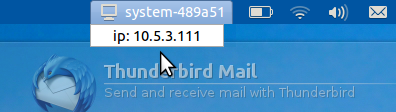
This is particularly useful in an environment using tools like iTalc, where determining the hostname is the fastest path to connecting to a machine. The IP address is also convenient, as it provides necessary information for a remote tech support person.
indicator-username is an indicator that appears in the top panel and displays the current user name, as well as the device's hostname and it's IP address when you click on it, like so:
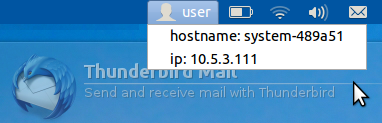
This is particularly useful in a shared-device, multi-user environment that uses any one of number of monitoring tools, as the hostname won't likely be enough to determine who is actually using the device. This, of course, requires creating multiple accounts on the devices or enabling some form of remote authentication, which probably isn't worth the trouble when compared to doing an Auto-Reset
I hope you find these useful! To install them, simply go to http://ubermix.org/files.html on your ubermix machine, download the package you want to use, and double-click on the package.
READ MORE
indicator-hostname is an indicator that appears in the top panel and displays the device's current hostname, as well as it's IP address when you click on it, like so:
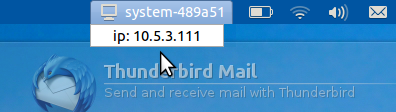
This is particularly useful in an environment using tools like iTalc, where determining the hostname is the fastest path to connecting to a machine. The IP address is also convenient, as it provides necessary information for a remote tech support person.
indicator-username is an indicator that appears in the top panel and displays the current user name, as well as the device's hostname and it's IP address when you click on it, like so:
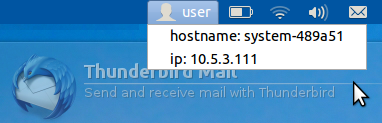
This is particularly useful in a shared-device, multi-user environment that uses any one of number of monitoring tools, as the hostname won't likely be enough to determine who is actually using the device. This, of course, requires creating multiple accounts on the devices or enabling some form of remote authentication, which probably isn't worth the trouble when compared to doing an Auto-Reset
I hope you find these useful! To install them, simply go to http://ubermix.org/files.html on your ubermix machine, download the package you want to use, and double-click on the package.
With ubermix, the most important participant in the development process is you! The build process for the next version of ubermix (1.0) is well underway, and with it will come a number of changes and enhancements that we think will make the experience better than ever for students and teachers. ubermix 1.0 is based on the latest version of Ubuntu - version 12.04 "Precise Pangolin" - which is a Long Term Support (LTS) release that Canonical (the parent organization) intends to provide updates and fixes for until 2015. This makes it an ideal base for the next ubermix release.
At this stage we're experimenting with a number of UI enhancements and are in need of your thoughts/opinions. We think these enhancements add to the overall experience, but not without a few drawbacks, so your thoughts are essential as we move forward.
Global Menus
One of the features that we intend to enable or ubermix 1.0 is called Global Menus, which pushes most menu bars and window controls into the top panel in a similar fashion to MacOS.
This offers the benefit of eliminating both the menu bar and the top window border from application windows, increasing the usable screen area on devices with smaller screens. On a netbook, for example, the added height can make a big difference in a vertically oriented application like OpenShot, enabling a user to view more tracks or a larger preview window.
This move is not without its drawbacks. If you are an ubermix user already, then you know that traditionally there is a round "go home" icon in the top left corner, followed by icons for each open window on your system, like so:
I hope you'll take the time to think about these pending changes and offer your feedback. If you are so inclined, below you will find links to first alpha, or "preview" releases of ubermix 1.0 to try on any of your hardware. Please bear in mind that these are early builds that are not feature or app complete, and likely to be buggy, but certainly fun to work with. Follow the install instructions here to get yourself a quick look.
ubermix-key1.0alpha1.img for most hardware
ubermix-key1.0CTalpha1.img for brand new hardware, like Cedar Trail netbooks.
READ MORE
At this stage we're experimenting with a number of UI enhancements and are in need of your thoughts/opinions. We think these enhancements add to the overall experience, but not without a few drawbacks, so your thoughts are essential as we move forward.
Global Menus
One of the features that we intend to enable or ubermix 1.0 is called Global Menus, which pushes most menu bars and window controls into the top panel in a similar fashion to MacOS.
This offers the benefit of eliminating both the menu bar and the top window border from application windows, increasing the usable screen area on devices with smaller screens. On a netbook, for example, the added height can make a big difference in a vertically oriented application like OpenShot, enabling a user to view more tracks or a larger preview window.
This move is not without its drawbacks. If you are an ubermix user already, then you know that traditionally there is a round "go home" icon in the top left corner, followed by icons for each open window on your system, like so:
Since that space would now be taken up by menus, we created a windowlist indicator at the top right to enable users to quickly go back to the launcher or switch to an open window, which looks like this:
Of course, you can always use the left "Super" key ("Windows" key, if your device had the misfortune of originally shipping with Windows on it) to show and hide all windows, and Alt+Tab to switch between open windows, but you won't have that "quick glance" of open windows on the system. Also, while Global Menus work in most applications, they don't work with every one, so there will still be some applications with menubars in the traditional place (LibreOffice is one of them). Feedback welcome.
Overlay Scrollbars
Another display space saving enhancement will be overlay scrollbars, which which essentially fold up the scrollbars in most (but again, not quite all) applications, like so:
As you can see, there is just a little marker to let you know where you are on the page until you point to at, at which point it expands into a "handle" you can grab or click the up/down arrows in. Again, this frees up some window space for smaller screens, but doesn't work in a few of the apps, where you will see traditional scrollbars. Feedback welcome.
Unified System Settings/Power Menu Enhancements
In an effort to simplify, system settings have been moved to a control center app, simplifying the system tools panel in the launcher:
Quick access to common controls (like displays and printers) have been moved to the power menu, along with a "System Settings" option:
...which brings up a unified settings panel:
Keep in mind, however, that it might be a bit trickier to customize the icons that appear here, so we could certainly go back to the older model. Again - feedback welcome.
ubermix-key1.0alpha1.img for most hardware
ubermix-key1.0CTalpha1.img for brand new hardware, like Cedar Trail netbooks.
I recently discovered this great little video on the Intel web site about the Atom processor and netbooks:
A few important points that I think shouldn't be missed include:
READ MORE
A few important points that I think shouldn't be missed include:
- One of the most unappreciated pieces of technology that we all use is the keyboard. It's easier to hit the keys because you know where everything is and you're using all your fingers.
- Really flexible. Small, low-power, gives manufacturers a lot of flexibility in terms of how they might want to design around it.
- No one likes to be lumped into one category. Not everyone is the same, and one size doesn't fit all.
- Shipped over 100 million netbooks in the last 3 years.
- A low price point. Affordable enough that consumers all over the world can get connected.
- Intel plans to continue to innovate on the Atom processor, and to work to deliver lower power requirements, enhance performance, and bring new platform features.
Intel is clearly committed to the Atom processor and the netbook form-factor, as are the vast majority of manufacturers, as my last post pointed out. It seems pretty clear that predictions of the death of netbooks amount to little more than one company's marketing hyperbole and fanboy-journalism. Like all trendy products, netbooks saw phenomenal sales growth in their early years. Now they are simply settling into their place in the technology spectrum, just as tablets and ultrabooks will - once their luster wears off.
You can view the rest of Intel's netbook/Atom content here.
The annual Consumer Electronics Show (CES) is always one of the largest and most anticipated events in computing, devices, and electronic gadgetry, and CES 2012 was no exception. But with all the focus on Smartbooks, Smart TVs, Smart Appliances, and tablets of all shapes and sizes, it's easy to see why news of other device classes might get drowned out by all the noise. Add to that a gap in manufacturing created by hard drive shortages, a next-generation processor transition, and delays in Microsoft certification, and it's easy to understand why it might be hard to find good information on upcoming devices in our favorite product class - namely netbooks and mini-notebooks. But fear not, for a plethora of exciting devices are slated to arrive in the coming months.
One of the biggest developments to impact netbooks and mini-notebooks in 2012 will surely be the battle for processor supremacy between Intel's new Atom "Cedar Trail" processors and AMD's recently updated "Fusion" line. With Cedar Trail, gone are the single-core Atom processors of old - only dual-core options will be available. Intel promises that the new N2600 and N2800 will not only be faster, but also require less power, offering upwards of "10 hours of battery life and weeks on standby". Intel has also doubled the graphics horsepower, claiming that the new chips will drive 1080p full-HD video out of the box. But while these new chips should offer better raw-processing performance, early benchmarks indicate that they still fall far short of the graphics powerhouses that are the AMD Fusion line. But AMD processors are more expensive and generally draw more power, so don't expect to see them in lower-cost 10 inch netbooks with super-long battery life.
But perhaps the best news of all: expect price decreases, instead of the same or higher for many of these new, improved, and higher-powered devices. In addition, most vendors appear to have seen the light and are reducing the overall number of SKUs (ie model numbers), which should make purchasing a netbook far easier for the average human.
Now on to what's right around the corner for our favorite device class:
 Acer
Acer
Acer didn't make a big splash with it's new Cedar Trail-based netbook at CES, however rumors of a new device have been circulating for some time and the AspireOne D270 has quietly appeared for pre-order on Amazon's web site. Available in Aquamarine, Burgundy Red, Expresso Black, or Seashell White with a 1.6GHz Atom N2600 dual-core processor, 1 gigabyte of RAM, a beefy 5,400RPM 320 gigabyte hard drive, a 0.3MP webcam, 3 USB 2.0 ports, HDMI/VGA ports, 802.11b/g/n WiFi, and a 6-cell battery (4400 mAh) with a promise of up to 8-hours battery life. Quite impressive specs, especially when one considers the price - it's just $279. Expect to see them ship in early February.
Asus
Asus will soon be shipping several netbooks and mini-notebooks, including both Intel and AMD models. Based on a new "Flare" design, 10 inch (1024x600) EeePC 1025C will ship with a 1.6GHz Atom N2600 dual-core CPU, 1 gigabyte of memory, a (presently unspecified size) 5,400RPM hard drive, 802.11b/g/n WiFi, a 0.3 megapixel webcam, VGA/HDMI outputs, and a 6-cell (56WHr) battery that should be good for about 10 hours. Other perks include built-in Altec Lansing speakers and a USB 3.0 port, all for just $299. For $20 more, you can bump up to the 1025CE, with a 1.86GHz Atom N2800 dual-core CPU. Both models should be shipping by early February.
For those seeking a larger, beefier mini-notebook, Asus will be offering the 12.1 inch EeePC 1225B. Sporting a 1.6GHz AMD E-450 dual-core chip with integrated Radeon 6300 graphics, a 1366x768 native resolution, 2 gigabytes of memory, a (unspecified) 5,400RPM hard drive, two USB 3.0 sockets (and a lone USB 2.0 socket), 802.11b/g/n WiFi, VGA/HDMI outputs, a 0.3 megapixel webcam, and Bluetooth 3.0, expect this baby to be a real scorcher (relatively speaking). Expect it to ship in February for a competitive $399.
Finally, Asus will upgrade the X101 series with the X101CH. Sadly gone is the solid-state disk and the MeeGo Linux option, in favor of a 5,400RPM spinning disk and Windows 7 Starter. The new version gains the Atom N2600 dual-core CPU, but the rest of the specs remain largely unchanged, including the rather anemic 3-cell battery. That said, it is smaller and thinner than the others, with a low-low entry-level price tag of $269. It's disappointing that the original excellent $200 X101 is no longer available, but hopefully Asus will hear our cries and release something similar in the near future.
Hewlett-Packard
HP was a bit ahead of the game in the mini-notebook class with the release of the 2nd-generation dm1z (also called the 3115m in their business/education store) at the end of 2011. This 12 inch, 1366x768 device really packs a punch with either a 1.3GHz AMD E300 Fusion processor or a 1.65GHz AMD E450, up to 8 gigabytes of RAM, both spinning (up to 640 gigabyte) and solid-state disk options, excellent Beats audio, a 0.3 megapixel webcam, 802.11b/g/n WiFi, and a 6-cell battery that will get you roughly 7 hours of life, available now starting at $399. Below is my video review of the dm1z compared to an Asus EeePC 1011px, which will give you a good idea of the difference in graphics performance between Intel and AMD processors:
On the 10 inch netbook front, HP will be updating the Mini 1103 (one of our favorite 10 inchers) by bringing us the new Mini 1104. Boasting the same excellent design stylings as the dm1z, the 1104 will offer either the Intel Atom N2600 or N2800 dual-core processor, 2 gigabytes of RAM, a variety of hard disk options, a 0.3 megapixel webcam, 802.11b/g/n WiFi, and both 3 and 6-cell battery options offering up to 9 hours of battery life. In addition, HP was able to provide for a slight increase in the size of the keyboard keys and a larger trackpad space, thanks to the newly placed trackpad buttons at the edge of the case. Of particular interest to schools are promised, more durable design featuring an accelerometer that rapidly parks the hard disk in the event of a fall and a spill-proof keyboard, which will be standard features. Expect these to ship in February, starting at $299.
Lenovo
Lenovo always starts the year strong in the netbook/mini-notebook space, and this year they are coming out even stronger. During the buildup to CES, they teased the new S110 netbook with this video:
READ MORE
One of the biggest developments to impact netbooks and mini-notebooks in 2012 will surely be the battle for processor supremacy between Intel's new Atom "Cedar Trail" processors and AMD's recently updated "Fusion" line. With Cedar Trail, gone are the single-core Atom processors of old - only dual-core options will be available. Intel promises that the new N2600 and N2800 will not only be faster, but also require less power, offering upwards of "10 hours of battery life and weeks on standby". Intel has also doubled the graphics horsepower, claiming that the new chips will drive 1080p full-HD video out of the box. But while these new chips should offer better raw-processing performance, early benchmarks indicate that they still fall far short of the graphics powerhouses that are the AMD Fusion line. But AMD processors are more expensive and generally draw more power, so don't expect to see them in lower-cost 10 inch netbooks with super-long battery life.
But perhaps the best news of all: expect price decreases, instead of the same or higher for many of these new, improved, and higher-powered devices. In addition, most vendors appear to have seen the light and are reducing the overall number of SKUs (ie model numbers), which should make purchasing a netbook far easier for the average human.
Now on to what's right around the corner for our favorite device class:
 Acer
AcerAcer didn't make a big splash with it's new Cedar Trail-based netbook at CES, however rumors of a new device have been circulating for some time and the AspireOne D270 has quietly appeared for pre-order on Amazon's web site. Available in Aquamarine, Burgundy Red, Expresso Black, or Seashell White with a 1.6GHz Atom N2600 dual-core processor, 1 gigabyte of RAM, a beefy 5,400RPM 320 gigabyte hard drive, a 0.3MP webcam, 3 USB 2.0 ports, HDMI/VGA ports, 802.11b/g/n WiFi, and a 6-cell battery (4400 mAh) with a promise of up to 8-hours battery life. Quite impressive specs, especially when one considers the price - it's just $279. Expect to see them ship in early February.
Asus
Asus will soon be shipping several netbooks and mini-notebooks, including both Intel and AMD models. Based on a new "Flare" design, 10 inch (1024x600) EeePC 1025C will ship with a 1.6GHz Atom N2600 dual-core CPU, 1 gigabyte of memory, a (presently unspecified size) 5,400RPM hard drive, 802.11b/g/n WiFi, a 0.3 megapixel webcam, VGA/HDMI outputs, and a 6-cell (56WHr) battery that should be good for about 10 hours. Other perks include built-in Altec Lansing speakers and a USB 3.0 port, all for just $299. For $20 more, you can bump up to the 1025CE, with a 1.86GHz Atom N2800 dual-core CPU. Both models should be shipping by early February.
For those seeking a larger, beefier mini-notebook, Asus will be offering the 12.1 inch EeePC 1225B. Sporting a 1.6GHz AMD E-450 dual-core chip with integrated Radeon 6300 graphics, a 1366x768 native resolution, 2 gigabytes of memory, a (unspecified) 5,400RPM hard drive, two USB 3.0 sockets (and a lone USB 2.0 socket), 802.11b/g/n WiFi, VGA/HDMI outputs, a 0.3 megapixel webcam, and Bluetooth 3.0, expect this baby to be a real scorcher (relatively speaking). Expect it to ship in February for a competitive $399.
Finally, Asus will upgrade the X101 series with the X101CH. Sadly gone is the solid-state disk and the MeeGo Linux option, in favor of a 5,400RPM spinning disk and Windows 7 Starter. The new version gains the Atom N2600 dual-core CPU, but the rest of the specs remain largely unchanged, including the rather anemic 3-cell battery. That said, it is smaller and thinner than the others, with a low-low entry-level price tag of $269. It's disappointing that the original excellent $200 X101 is no longer available, but hopefully Asus will hear our cries and release something similar in the near future.
Hewlett-Packard
HP was a bit ahead of the game in the mini-notebook class with the release of the 2nd-generation dm1z (also called the 3115m in their business/education store) at the end of 2011. This 12 inch, 1366x768 device really packs a punch with either a 1.3GHz AMD E300 Fusion processor or a 1.65GHz AMD E450, up to 8 gigabytes of RAM, both spinning (up to 640 gigabyte) and solid-state disk options, excellent Beats audio, a 0.3 megapixel webcam, 802.11b/g/n WiFi, and a 6-cell battery that will get you roughly 7 hours of life, available now starting at $399. Below is my video review of the dm1z compared to an Asus EeePC 1011px, which will give you a good idea of the difference in graphics performance between Intel and AMD processors:
On the 10 inch netbook front, HP will be updating the Mini 1103 (one of our favorite 10 inchers) by bringing us the new Mini 1104. Boasting the same excellent design stylings as the dm1z, the 1104 will offer either the Intel Atom N2600 or N2800 dual-core processor, 2 gigabytes of RAM, a variety of hard disk options, a 0.3 megapixel webcam, 802.11b/g/n WiFi, and both 3 and 6-cell battery options offering up to 9 hours of battery life. In addition, HP was able to provide for a slight increase in the size of the keyboard keys and a larger trackpad space, thanks to the newly placed trackpad buttons at the edge of the case. Of particular interest to schools are promised, more durable design featuring an accelerometer that rapidly parks the hard disk in the event of a fall and a spill-proof keyboard, which will be standard features. Expect these to ship in February, starting at $299.
Lenovo
Lenovo always starts the year strong in the netbook/mini-notebook space, and this year they are coming out even stronger. During the buildup to CES, they teased the new S110 netbook with this video:
The 10 inch S110 is known to come with an Intel Atom N2600 dual-core CPU, 1 gigabyte of RAM, a 320 gigabyte hard drive, and USB 3.0. It will presumably have an 0.3 megapixel webcam by default, since Lenovo has said there will be an optional 720p HD webcam upgrade. There are also rumors of low-cost solid-state storage options, which will be extremely attractive to schools. At just 17mm thick and with an availability in a variety of colors for a price tag of just $299, the S110 will certainly be a force to be reckoned with. Just don't expect to see them until April or so.
Lenovo also announced their new, larger, 11.6 inch S200 and S206 mini-notebooks. These 1366x768 devices will offer the option of either an Intel Cedar Trail processor (S200) or an AMD C60 Fusion processor (S206). Lots of customization options will be available, including up to a 500 gigabyte 7200RPM hard disk or a 32 gigabyte SSD (again, great for schools), up to 2 gigabytes of RAM, multiple webcams (presumably 0.3 megapixel as well as 720p HD), and battery options. Clearly, Lenovo didn't get the memo on reducing the number of SKUs, but that might just be a good thing. Both of these are expected to start at $349, but don't plan on seeing them available for order before June.
MSI
MSI is better known for producing motherboards, but a few years ago they became one of the driving forces for netbooks in the marketplace, and for 2012 they plan to continue that effort. Just prior to CES 2012, MSI announced the their latest Cedar Trail netbook, the U180. Coverage has been fairly light on this model, but we do know that the 10 inch, 1024x600 model will come standard with the higher end, 1.8GHz N2800 dual-core processor, up to 2 gigabytes of RAM, either 320 or 750 gigabyte hard drive with a solid state option also mentioned, a 0.3MP webcam, HDMI/VGA ports, 802.11b/g/n WiFi, and a 6-cell battery. If the past is any indication, expect pricing to be very competitive for this model. I wouldn't be surprised to see it at $299. The U180 is already shipping overseas, so expect to see it hit the U.S. market any day now.
Toshiba
Toshiba has always been a popular choice among netbook enthusiasts, and for 2012 they are releasing the new NB510 series. These 10 inchers will be available with either of the dual-core Intel Atom Cedar Trail processors and ship standard with 1 gigabyte of RAM, 5,400RPM 320 gigabyte hard drive, a 0.3MP webcam, 3 USB 2.0 ports, HDMI/VGA ports, 802.11b/g/n WiFi, and a 6-cell battery. Beyond that, details are fairly scant, so don't expect to see this netbook for at least a few months.
Intel Classmate PC Platform
MSI
MSI is better known for producing motherboards, but a few years ago they became one of the driving forces for netbooks in the marketplace, and for 2012 they plan to continue that effort. Just prior to CES 2012, MSI announced the their latest Cedar Trail netbook, the U180. Coverage has been fairly light on this model, but we do know that the 10 inch, 1024x600 model will come standard with the higher end, 1.8GHz N2800 dual-core processor, up to 2 gigabytes of RAM, either 320 or 750 gigabyte hard drive with a solid state option also mentioned, a 0.3MP webcam, HDMI/VGA ports, 802.11b/g/n WiFi, and a 6-cell battery. If the past is any indication, expect pricing to be very competitive for this model. I wouldn't be surprised to see it at $299. The U180 is already shipping overseas, so expect to see it hit the U.S. market any day now.
Toshiba
Toshiba has always been a popular choice among netbook enthusiasts, and for 2012 they are releasing the new NB510 series. These 10 inchers will be available with either of the dual-core Intel Atom Cedar Trail processors and ship standard with 1 gigabyte of RAM, 5,400RPM 320 gigabyte hard drive, a 0.3MP webcam, 3 USB 2.0 ports, HDMI/VGA ports, 802.11b/g/n WiFi, and a 6-cell battery. Beyond that, details are fairly scant, so don't expect to see this netbook for at least a few months.
Intel Classmate PC Platform
The Intel Classmate PC Platform has been updated to include the new Cedar Trail Atom processors, and a number of vendors like Lenovo and CTL will be releasing updated models. These ruggedized netbooks are designed to take a beating without suffering major damage, but that durability comes at a cost in terms of size and price - typically $100-$200 higher than similarly spec'd netbook models. Expect fairly standard netbook parts for these, including 10 inch 1024x600 screens, 1 gigabyte of RAM, 320 gigabyte 5400RPM hard disks or optional 32 gigabyte solid-state storage, 802.11b/g/n wifi, up to 2 megapixel webcams, and 6 cell batteries, with optional, convertible tablet models also available. These devices are only available to order in quantity for schools. Both Lenovo and CTL announced new models at CES.
Wrap-up
Obviously, the low-cost netbook/mini-notebook space is alive and well, despite recent unforseen delays. All of the above vendors announced commitments to the netbook space for the foreseeable future, and with nearly 30 million units shipped in 2011 and a plethora of options coming in the first half of 2012, schools and other education institutions can expect to have plenty of great options to choose from for many years to come. I look forward to bringing the power of ubermix to all of them, and hearing about how you are transforming the education space with these next-generation devices!






































